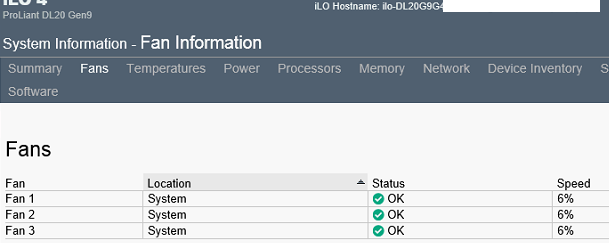증상
Linux OS를 설치한 Embedded SmartArray B140i Controller를 RAID mode로 사용하는 DL20 Gen9 시스템에서 FAN #3이 빠르게 동작하고, 04-HD-max 센서가 인식되지 않음

원인
OS inbox Driver로 인해 AHCI controller로 인식된 SmartArray B140i controller가 HPE Array Controller로 인식되지 않고일반 AHCI controller로 인식되어 발생
Inbox driver로 설치된 경우,
# dmesg |egrep ahci
[ 1.998337] ahci 0000:00:17.0: version 3.0
[ 1.998346] ahci 0000:00:17.0: enabling device (0406 -> 0407)
[ 1.998572] ahci 0000:00:17.0: irq 28 for MSI/MSI-X
[ 2.009134] ahci 0000:00:17.0: AHCI 0001.0301 32 slots 6 ports 6 Gbps 0x3f impl RAID mode
[ 2.009139] ahci 0000:00:17.0: flags: 64bit ncq sntf pm led clo only pio slum part deso sadm sds apst
[ 2.011261] scsi host1: ahci
[ 2.011346] scsi host2: ahci
[ 2.011412] scsi host3: ahci
[ 2.013162] scsi host4: ahci
[ 2.013836] scsi host5: ahci
[ 2.016348] scsi host6: ahci
SA B140i(hpdsa) driver로 설치된 경우,
# dmesg| grep ahci
[ 1.980262] hpdsa_ahci_request_irq: Setting msi interrupts
[ 1.980273] hpdsa_ahci_request_irq: h:ffff945231dcd000 Got msi irq 28 for board id 0xc01590 name=hpdsa0
[ 1.980275] hpdsa_ahci_pci_init: Using 64bit DMA for hpdsa0
[ 1.980276] hpdsa_ahci_init_one: Initialized ahci 8 port adapter
[ 1.980277] hpdsa_ahci_init_one: B140I found, allowing it to control ahci devices.
환경
• Embedded Smart Array B140i를 RAID mode로 사용하는 DL20 Gen9 시스템
솔루션
Action Item.
What: OS 설치 시 Driver Update Disk(DUD) 기능을 통해, SA B140i driver를 주 Controller Driver로 인식시켜 줌
When: 초기 설치 시,
NOTE: 참고로, CentOS도 같은 방식으로 설치 가능하나, HPE에서 드라이버를 공식 지원하는 OS가 아님
본 방식으로 설치는 선택 사항이며, HPE에서 추가 지원을 하지 않음.
To do. (e.g.) CentOS 7.x 설치)
1. CentOS 7.6 미디어로 부팅 후, 부팅 초기, 설치 메뉴(Install CentOS 7)에서 'e' Key를 눌러 편집
2. "linuxefi" line 끝에 "modprobe.blacklist=ahci inst.dd" 추가
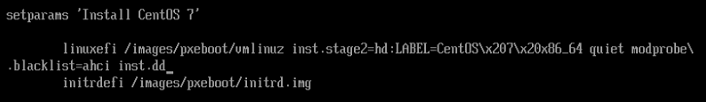
3. +로 부팅 시작
4. 부팅 중 driver disk 추가 메뉴가 출력되면, 'r' 키로 장치 목록 확인
5. 인식된 장치 중 driver disk 선택 'n' (n=1~)
6. driver가 인식된 후 'c'키를 눌러 진행 선택.
(다시한 번 다른 driver disk 인식 여부에 대한 질의가 나오며, 'c'키를 한 번 더 누르면 설치 시작)

7. 이 후 진행은 일반 OS 설치와 동일.
HPE Dynamic Smart Array B140i SATA RAID Controller Driver for Red Hat Enterprise Linux 7 (64-bit)
1.2.10-139(A)(27 Sep 2018)
https://support.hpe.com/hpsc/swd/public/detail?swItemId=MTX_439cda7afa7e41bd8124a7a5df&swEnvOid=4176#tab2
DUD의 경우, 설치 절차를 참조하여 USB Key를 생성하거나, .img(image 파일을 생성하여)을 iLO Virtual Media로 mount하여 이용할 수 있음.
참고 문서
Advisory: HPE ProLiant DL20 Gen9 Server - Fan May Frequently Run at a High Speed on Certain HPE ProLiant DL20 Gen9 Servers
https://support.hpe.com/hpsc/doc/public/display?docId=emr_na-a00003578en_us
OS 설치 후 FAN 동작: