Synergy를 운영 중, FLM 모듈을 재기동 해야할 상황이 있을 때,
Reset a Frame Link Module
https://support.hpe.com/hpesc/public/docDisplay?docId=emr_na-a00019536en_us#N101DF
Procedure
- From the main menu, select SERVERS > Enclosures.
- Select Actions > Reset link module.
- Select the frame link module to reset.
If there is only one frame link module, it is selected for you. - Click Yes, Reset.
Rebooting a frame link module
https://techlibrary.hpe.com/docs/synergy/shared/ts/GUID-8A08C573-F791-40D0-83A0-4285077144C4.html?hl=FLM
Note. Rebooting a frame link module will cause a brief disruption of the management ring network. The disruption may last up to 30 seconds.
Procedure
- Connect to the HPE Synergy Console.
- Select Actions > FLM Diagnostics > Reboot.
The reboot pop-up window appears. - Choose either the Active or Standby frame link module.
- Press Yes, reboot.
Performing a frame link module factory reset
https://techlibrary.hpe.com/docs/synergy/shared/ts/GUID-389527A1-3906-4196-A4A2-F07D320E8D5D.html
Note. The frame link module can be factory reset by pressing the front panel reset button until the front panel UID flashes or by using the HPE Synergy Console Actions menu. Hewlett Packard Enterprise recommends using the HPE Synergy Console to perform a factory reset.
Procedure
- Connect to the HPE Synergy Console.
- Select Actions > FLM Diagnostics > Factory Reset.
- Click Yes, reset.
Synergy Console에 접근하려면 아래 방법을 참조할 수 있다.
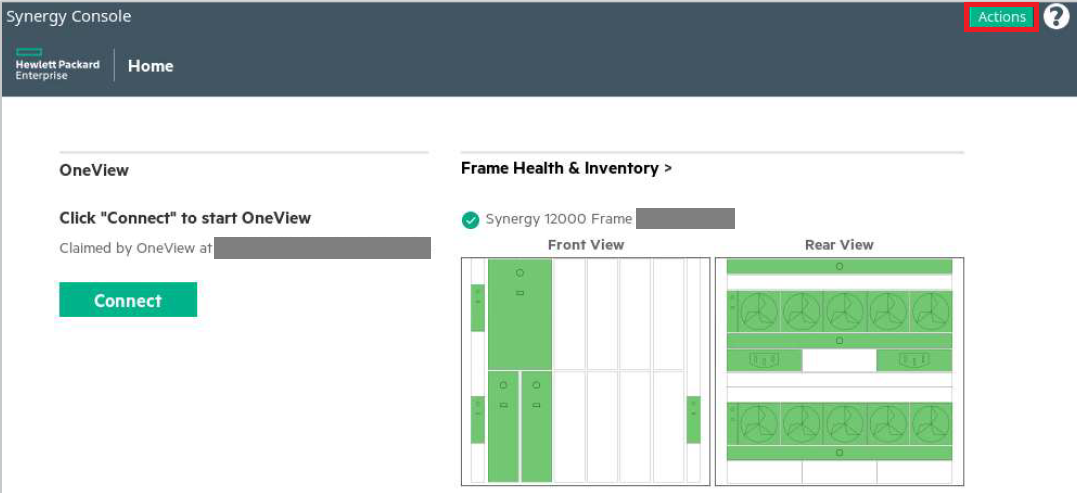
Connect to the HPE Synergy Console
https://techlibrary.hpe.com/docs/synergy/shared/ts/GUID-2F2C84C2-8AEE-4489-AD90-4536280606D7.html
Connecting to the HPE Synergy Console using a laptop computer
https://techlibrary.hpe.com/docs/synergy/shared/ts/GUID-868530C2-EE1D-41EE-AAA1-72DF7E79B9D7.html
HPE Synergy Composer - Connect to HPE Synergy Console
https://support.hpe.com/hpesc/public/docDisplay?docId=a00093892en_us&docLocale=en_US
HPE Synergy Frame Link Module User Guide
https://support.hpe.com/hpesc/public/docDisplay?docLocale=en_US&docId=a00101499en_us

